File operations in Jython
File operations are very important for Jython scripting.
Creating a file with list of archives which are present in the installableApp folder.
These kind of need would be in every automation script; It may be list of deployables or Server to be restarted.
File Operations in wsadmin scripting
Creating a file with list of archives which are present in the installableApp folder.
vagrant@ubuntu-was8:~/IBM/WebSphere/AppServer/installableApps$ ls > ~/scripts/applist.txt vagrant@ubuntu-was8:~/IBM/WebSphere/AppServer/installableApps$ cat ~/scripts/applist.txt AjaxProxy.war CacheMonitor.ear DefaultApplication.ear ... WSNServicePoint.ear
These kind of need would be in every automation script; It may be list of deployables or Server to be restarted.
###############################
#
# Script File: fileoper.py
# usage : wsadmin -f [path 2="" script=""]/fileoper.py
# The file read operation
#
###############################
import os,sys
f=open("/home/vagrant/scripts/applist.txt")
for appName in f.readlines():
print appName.split('.')[0]
print "End of the file..."
wsadmin>execfile('/home/vagrant/scripts/fileoper.py')
AjaxProxy
CacheMonitor
DefaultApplication
...
WSNServicePoint
End of the file...
The File write operations in Jython
Here we have to open the file with "w" or "w+" file mode for writing to a file object. When a file opened for write operation you can use the following :- redirecting operator >>
- write function
- writelines function
vi filewr.py
# This illustrates File write operations
def cls(): print "\n"*80
# Main program starts here
cls()
f = open('/tmp/test.txt', 'w+')
writeList=["Dmgr01", \
"AppServer1", \
"AppServer2", \
"AppServer3", \
"WebServer1", \
"WebServer2", \
"WebServer3"]
print "Writing into the file..."
for s in writeList:
print >>f, s
print "."
#f.close()
# Default file mode is read (r)
#f = open('test.txt')
# We can move f position here it is 0
f.seek(0)
print "After moving the file pointer to beginning..."
sno=1
for line in f.readlines():
print sno, line
sno+=1
f.close()
The execution of the above file write operation is as follows:



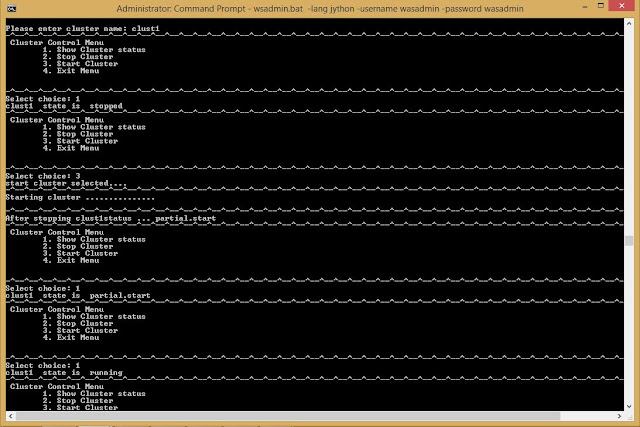
Comments
Post a Comment