Getting Node id, Cell ID, Server ID of Mbean in wsadmin
Hey automation expert welcome to another interesting exploration on wsadmin basic commands that could build your Jython script much effectively. Let's jump into it.
How to retrieve Node ID in wsadmin?
This task is very much required for most of the create method executions. When you create servers, when you construct Cluster Member servers your script need Node id. Ofcourse if you wish to Sync the differe!!nt members of a node also requird the Node id.
wsadmin>AdminConfig.getid('/Node:DmgrNode05')
'DmgrNode05(cells/DmgrCell05/nodes/DmgrNode05|node.xml#Node_1)'
wsadmin>CellName=AdminControl.getCell()
What is the command to Retrieving Cell ID in wsadmin?
wsadmin>AdminConfig.getid('/Cell:'+CellName)
'DmgrCell05(cells/DmgrCell05|cell.xml#Cell_1)'
How can I retrieve the Servers list in wsadmin?
wsadmin>AdminTask.listServers('[-serverType APPLICATION_SERVER]')
'server1(cells/DmgrCell05/nodes/AppSrvNode/servers/server1|server.xml)'
How to fetch the Server ID on wsadmin?
wsadmin>AdminConfig.getid('/Server:server1')
'server1(cells/DmgrCell05/nodes/AppSrvNode/servers/server1|server.xml#Server_1407376951191)'
wsadmin>
Different automation scripts requires the wsadmin provided MBean values. so that we can store in the Jython variables like list and strings we can use them further to enhance the automation logics.
Hoping this post helped you in doing simple command exections on your wsadmin prompt. Keep writing your comments and thoughts on this blog
Basic understanding of wsadmin objects
Here I've listed out what we need to consider as wsadmin objects which could help as build blocks for your Jython based automation scripts.
- Node – an individual system, either physical or virtual
- Node Manager – the process controlling the individual node and all servers in all cells, it executes the commands of the Deployment Manager
- Profile – a WebSphere entity similar to a node concept wise
- Application Server – a Java Virtual Machine (JVM) process
- Application – a Java enterprise application it could be .ear file with some modules
- Cluster – a group of Servers, all running the same applications
- Cell – an administrative domain of one or more servers
- Deployment Manager (DM) – the administration application for a cell
How do all these pieces work together?
“Multiple Nodes in a Cell run Servers that contain Applications. All pieces are controlled via the Deployment Manager”
 |
| The wsadmin shell fetching the IBM WebSphere server details |
How to retrieve Node ID in wsadmin?
This task is very much required for most of the create method executions. When you create servers, when you construct Cluster Member servers your script need Node id. Ofcourse if you wish to Sync the differe!!nt members of a node also requird the Node id.
wsadmin>AdminConfig.getid('/Node:DmgrNode05')
'DmgrNode05(cells/DmgrCell05/nodes/DmgrNode05|node.xml#Node_1)'
How to retrieve Cell Name in wsadmin?
What is the command to Retrieving Cell ID in wsadmin?
wsadmin>AdminConfig.getid('/Cell:'+CellName)
'DmgrCell05(cells/DmgrCell05|cell.xml#Cell_1)'
How can I retrieve the Servers list in wsadmin?
wsadmin>AdminTask.listServers('[-serverType APPLICATION_SERVER]')
'server1(cells/DmgrCell05/nodes/AppSrvNode/servers/server1|server.xml)'
How to fetch the Server ID on wsadmin?
wsadmin>AdminConfig.getid('/Server:server1')
'server1(cells/DmgrCell05/nodes/AppSrvNode/servers/server1|server.xml#Server_1407376951191)'
wsadmin>
Different automation scripts requires the wsadmin provided MBean values. so that we can store in the Jython variables like list and strings we can use them further to enhance the automation logics.
Hoping this post helped you in doing simple command exections on your wsadmin prompt. Keep writing your comments and thoughts on this blog


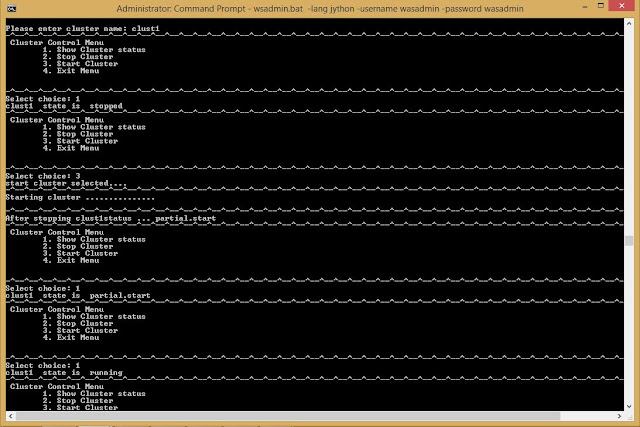
very good info anna, could you please share some lights on creating resource environment variables, JMS Queues etc using the wasadmin scripts.
ReplyDelete